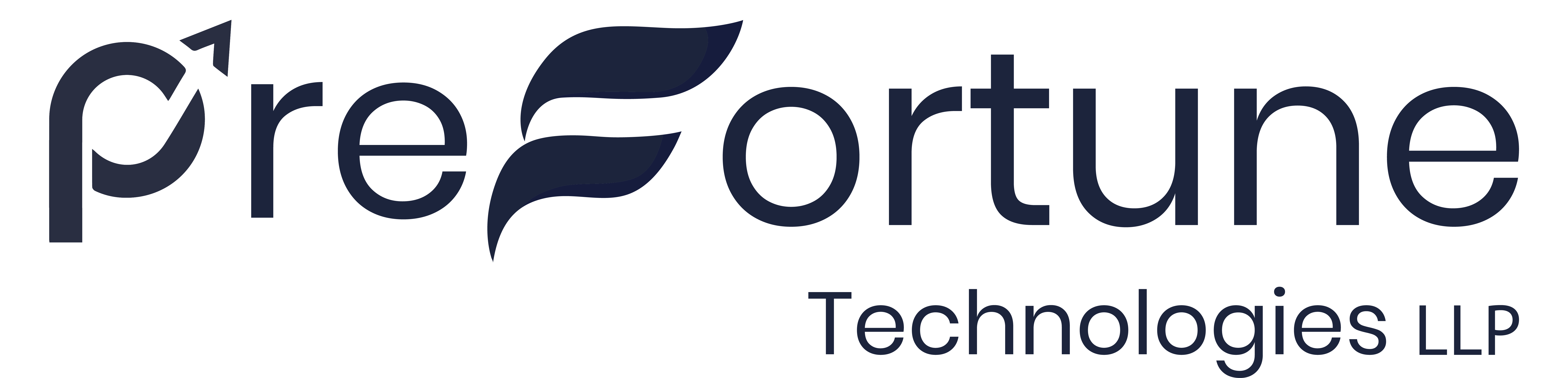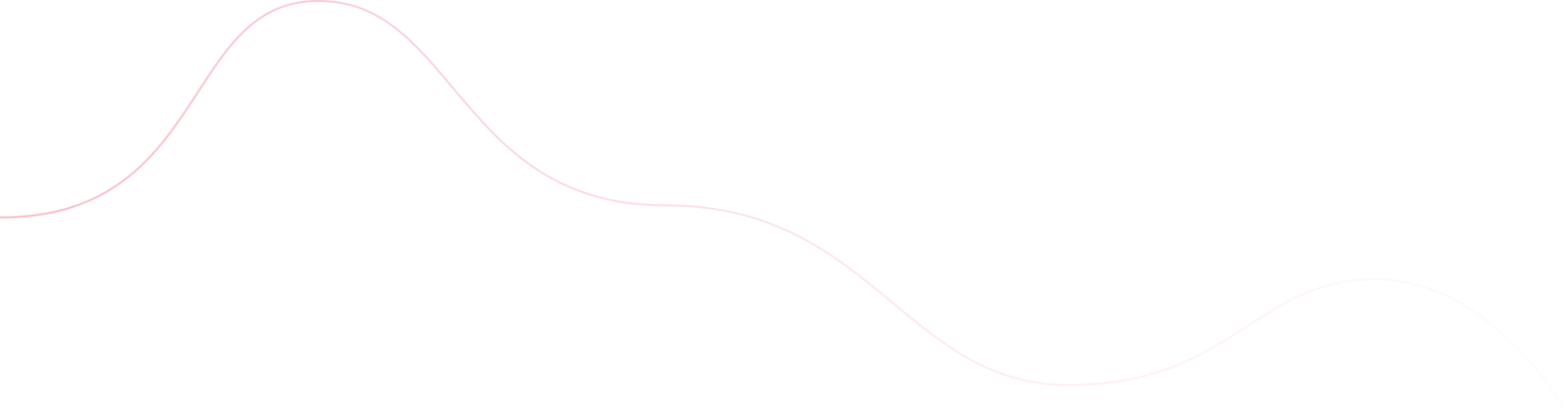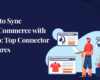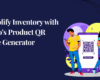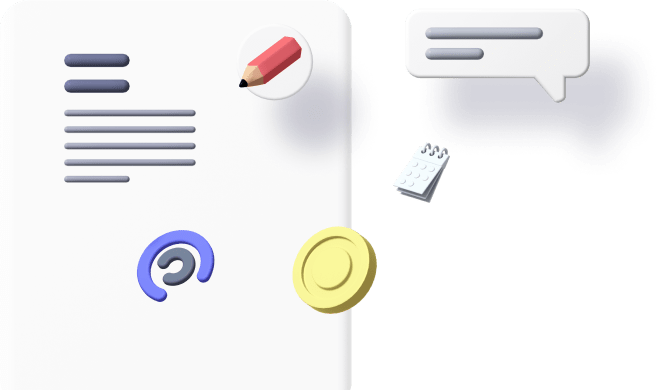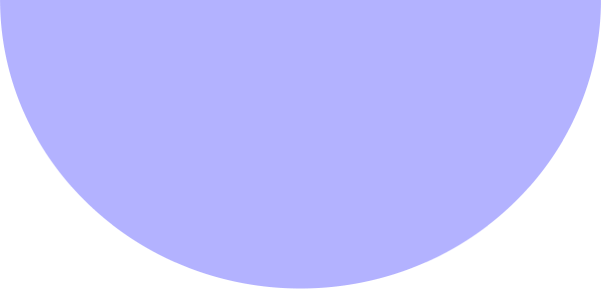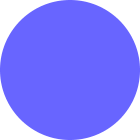Whether you’re learning how to make a product QR code, searching for a sample QR code, or using an online barcode generator , this tool provides everything you need to streamline your inventory flow.
Why QR Codes Matter for Products in Odoo
A QR (Quick Response) code is a two-dimensional barcode containing compact, scannable information about a product. When creating a Product QR code and integrating it into Odoo, it becomes a smart gateway to instantly access:
- Product name
- Internal reference
- Price
- Real-time availability
- Product category
With a simple scan — whether via mobile phone or scanner — you can pull up or update product data directly in the Odoo backend. It’s a crucial step if you’re looking into how to make QR codes more useful in your business operations.

Key Features of the Product QR Code Generator in Odoo
1. Automated QR Code Creation
Whenever a product is added or updated, the app automatically generates a QR code embedding its essential data — saving time compared to manual processes or using an online barcode generator.
2. QR Code Display on Product Pages
Each product form includes a built-in QR code section. You can easily view, download, or print the sample QR code directly.
3. Bulk QR Code Generation
Managing thousands of SKUs? Generate product QR codes in bulk, making this a go-to solution for large product catalogs.
4. QR Code Printing for Labels
Print product QR codes for labels, tags, and packaging. Perfect for inventory rooms, retail shelves, and warehouse management.
5. Cross-Module Integration
This QR tool works beyond just inventory:
- Sales
- Purchasing
- POS (Point of Sale)
- Warehouse operations
6. Mobile and Hardware Compatibility
Use any standard barcode scanner or smartphone to interact with product data in real-time — essential for teams learning how to make a QR or integrate barcode scanning.
Real-World Use Cases
Retail & POS
Sales teams can scan QR codes at checkout for faster billing and improved accuracy.
Inventory & Warehouse
Warehouse personnel can verify products, track movement, and conduct audits more effectively.
Transfers & Receipts
During stock transfers or receipts, QR code scanning eliminates selection errors.
Labeling
Attach QR codes to product packaging to reduce handling mistakes and improve shelf organization.
Before vs. After: The Impact of the Odoo QR Code App
| Before Using the App | After Using the App |
| Manual product lookups | Scan and retrieve data instantly |
| Slower sales and inventory | Faster transactions and product checks |
| Higher error rates | Reduced human error |
| Hard-to-manage large SKUs | Efficient SKU management with QR codes |
Benefits of Using the Odoo Product QR Code Generator
- Improved Accuracy – Avoid manual data entry errors
- Time Efficiency – Cut down lookup time significantl
- Better Organization – Use QR labels for inventory sorting
- Scalability – Manage thousands of products with ease
If you’re exploring how to make QR codes or tools like an online barcode generator, this app provides a built-in solution tailored for Odoo.
Final Thoughts
The Odoo QR Code Generator is a lightweight yet powerful tool for businesses aiming to modernize their inventory and product management systems. From creating a QR code to generating bulk barcodes, this app simplifies everything.
Whether you run a small retail store or a large warehouse, the advantages of scanning a sample QR code instead of manually typing SKU codes can’t be overstated.
Ready to Make Smarter Product Operations?
- Learn how to make a QR code for your products
- Replace manual lookups with fast QR scans
- Use the power of an online barcode generator, right inside Odoo
Start using the Product QR Code Generator today and experience next-level inventory control with just one scan.